Typesetting, Formatting and Layout
Typesetting is the process of designing the interior of a paperback or hardcover book or publication. Despite its origins in the archaic practice of manually setting metal-cast type, today the term ‘typesetting’ is used more broadly. It encompasses page layout, the placement of text, and the formatting of text styles.
Riaan strives to harmonise the book’s interior with its cover, maintaining a consistent style that remains faithful to the original manuscript. His approach is the same whether the project is for academia, trade, or self-publishing. Factors influencing the style include the genre, target audience, and insights gleaned from the manuscript and the Book Interior Design Questionnaire. Riaan also takes into account the ‘inner logic of the text,’ a phrase borrowed from Robert Bringhurst, as well as the author’s or series’ visual identity and the publisher’s house style, which can range from classical to modern or expressive.
The cost of this typesetting service is determined by several factors, which are listed in the tables below.
Academic Typesetting


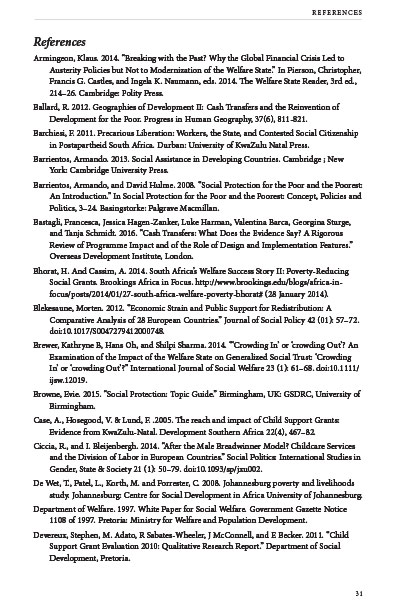
Academic Typesetting Costs
Basic
Typesetting of manuscript- Front matter
- Text
- Two levels of headings
- Running heads (title, chapter name)
- Running footers (folios; pg nrs)
- Extracts
Advanced
Typesetting of manuscript- Complex design requiring special treatment for each page
Medium
Typesetting of manuscript- Front matter
- Text
- Three to six levels of headings
- Running heads (title, chapter name)
- Running footers (folios; pg nrs)
- Tabular matter
- Images placement
- Extracts
- Footnotes
- Sidenotes
- Simple back matter
Self-Publishing Typesetting
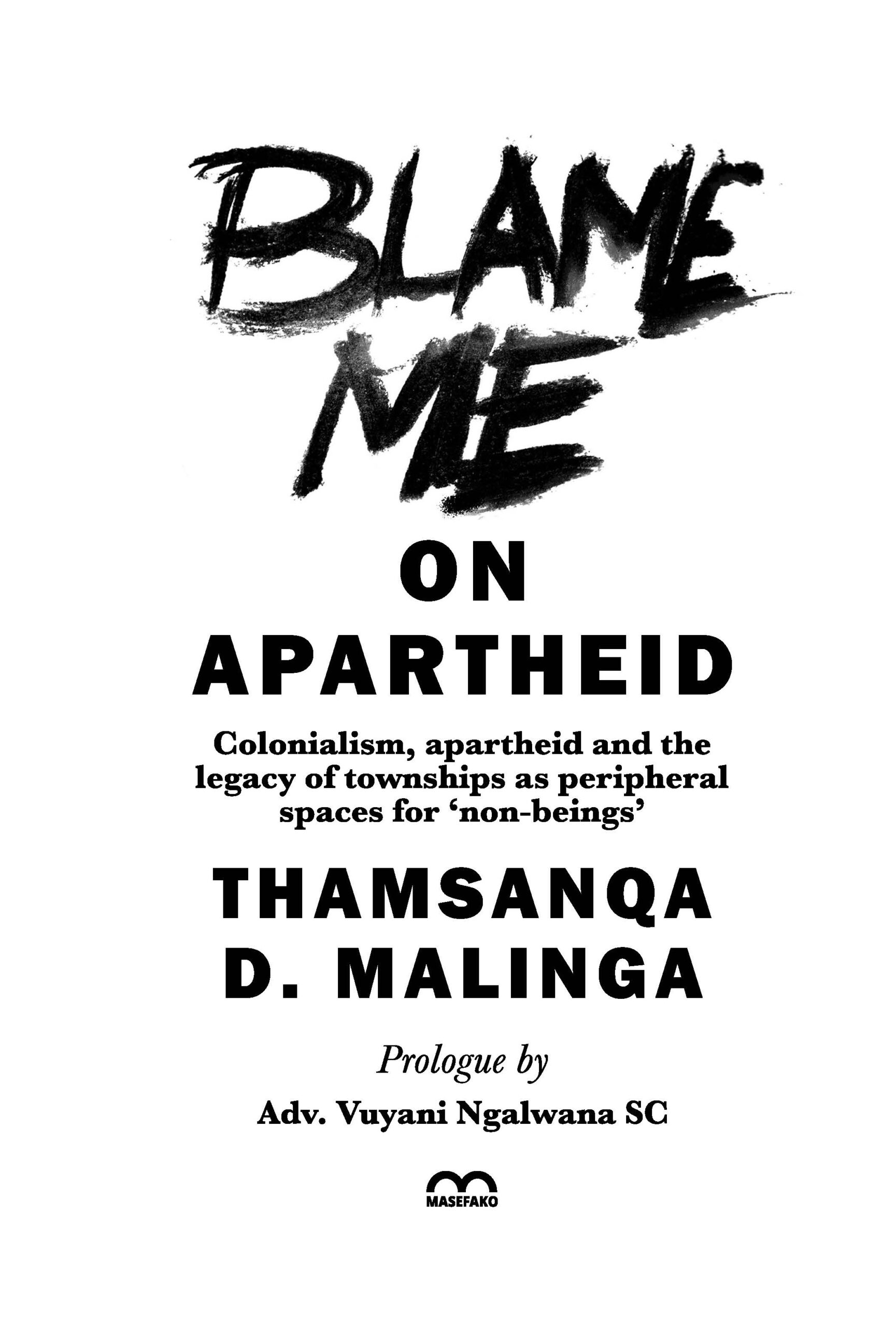


Self-Publishing Typesetting Costs
Basic
Typesetting of manuscript- Front matter
- Body matter
- Two levels of headings
- Running heads (title, chapter name)
- Running footers (page numbers)
- Extracts
Advanced
Typesetting of manuscript- Complex design requiring special treatment for each page
Medium
Typesetting of manuscript- Front matter
- Body matter
- Three to six levels of headings
- Running heads (title, chapter name)
- Running footers (page numbers)
- Tabular matter
- Images placement
- Extracts
- Footnotes
- Sidenotes
- Simple back matter
Self-Publishing Typesetting Process with the Author
- The Client sends an enquiry through the Enquiries page on this website stipulating the interior typesetting category the Client is interested in.
- In response to the enquiry, Riaan asks a number of questions about the manuscript through email.
- Riaan also requests the completion of this Book Interior Design Questionnaire.
- Riaan requests the final edited manuscript to work out a cost estimate.
- Riaan sends a cost estimate for approval.
- On approval, Riaan sends the invoice for a 50% deposit.
- Once the deposit has been paid Riaan starts with the typesetting.
- Riaan sends the typescript (typeset manuscript = typescript) to the Client to review.
- If any changes need to be made, the Client informs Riaan about the necessary changes.
- Riaan and the Client work together to finalise the file in two rounds of revisions only with less than 50 changes each time.
- On final sign-off, Riaan sends the final invoice as well as the print-ready file(s).
- Riaan keeps the final files and does not share it with any third parties.
Typesetting
Typesetting is the process of designing the interior of a paperback or hardcover book or publication. Despite its origins in the archaic practice of manually setting metal-cast type, today the term ‘typesetting’ is used more broadly. It encompasses page layout, the placement of text, and the formatting of text styles.
Riaan strives to harmonise the book’s interior with its cover, maintaining a consistent style that remains faithful to the original manuscript. His approach is the same whether the project is for academia, trade, or self-publishing. Factors influencing the style include the genre, target audience, and insights gleaned from the manuscript and the Book Interior Design Questionnaire. Riaan also takes into account the ‘inner logic of the text,’ a phrase borrowed from Robert Bringhurst, as well as the author’s or series’ visual identity and the publisher’s house style, which can range from classical to modern or expressive.
The cost of this typesetting service is determined by several factors, which are listed in the tables below.
Academic Typesetting


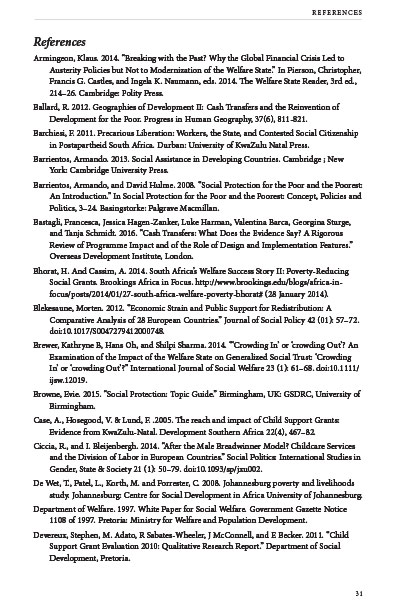
Academic Typesetting Costs
Basic
Typesetting of manuscript- Front matter
- Text
- Two levels of headings
- Running heads (title, chapter name)
- Running footers (folios; pg nrs)
- Extracts
Medium
Typesetting of manuscript- Front matter
- Text
- Three to six levels of headings
- Running heads (title, chapter name)
- Running footers (folios; pg nrs)
- Tabular matter
- Extracts
- Images placement
- Sidenotes
- Footnotes
- Simple back matter
Advanced
Typesetting of manuscript- Complex design requiring special treatment for each page
Self-Publishing Typesetting
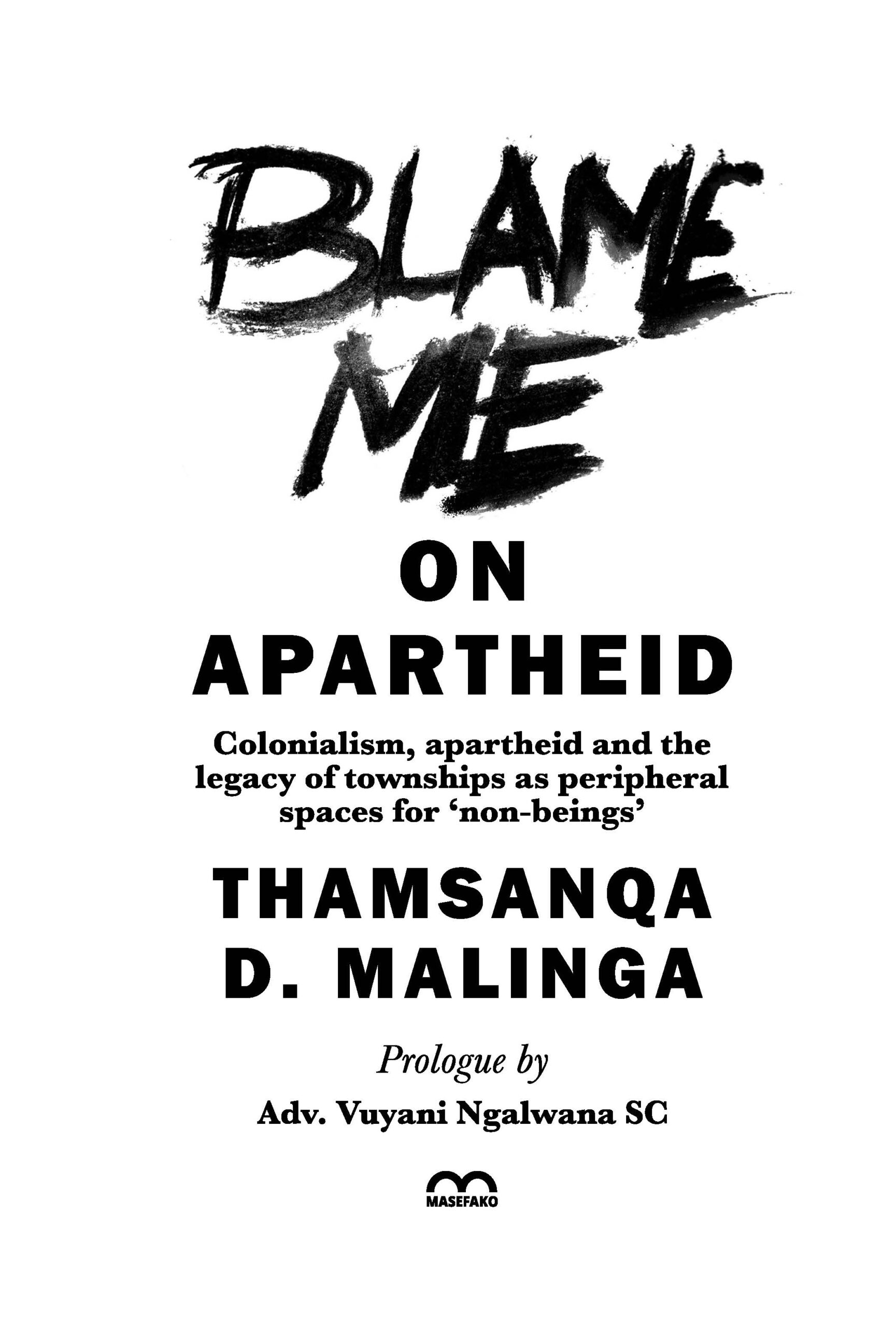


Self-Publishing Typesetting Costs
Basic
Typesetting of manuscript- Front matter
- Text
- Two levels of headings
- Running heads (title, chapter name)
- Running footers (page numbers)
- Extracts
Medium
Typesetting of manuscript- Front matter
- Text
- Three to six levels of headings
- Running heads (title, chapter name)
- Running footers (page numbers)
- Tabular matter
- Extracts
- Images placement
- Sidenotes
- Footnotes
- Simple back matter
Advanced
Typesetting of manuscript- Complex design requiring special treatment for each page
Self-Publishing Typesetting Process With The Author
- The Client sends an enquiry through the Enquiries page on this website stipulating the interior typesetting category the Client is interested in.
- In response to the enquiry, Riaan asks a number of questions about the manuscript through email.
- Riaan also requests the completion of this Book Interior Design Questionnaire.
- Riaan requests the final edited manuscript to work out a cost estimate.
- Riaan sends a cost estimate for approval.
- On approval, Riaan sends the invoice for a 50% deposit.
- Once the deposit has been paid Riaan starts with the typesetting.
- Riaan sends the typescript (typeset manuscript = typescript) to the Client to review.
- If any changes need to be made, the Cleint informs Riaan about the necessary changes.
- Riaan and the Client work together to finalise the file.
- On approval, Riaan sends the final invoice.
- Riaan keeps the final files and does not share it with any third parties.
